Bringing Zero Trust to Life With Microsoft
In this blog
Introduction
Each partner implements Zero Trust differently, and Microsoft is no exception. In this blog, we will break down all seven Zero Trust pillars and discuss how Microsoft's technology aligns with these principles. We will then explore the range of Microsoft solutions, available add-ons and fundamental licensing requirements. Let's begin!
Identity
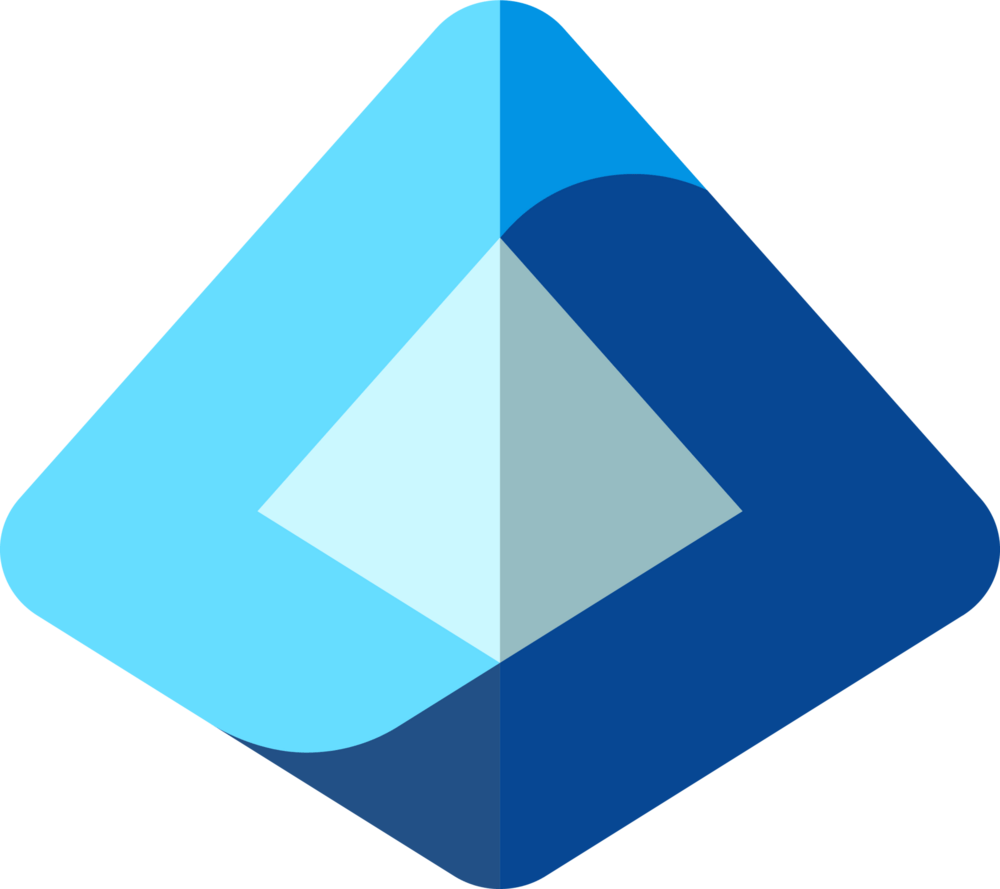
The foundation of any Zero Trust strategy is strong identity management. Microsoft ensures that only the right users get access to the right resources at the right time.
How it aligns with Zero Trust
- Verify explicitly: Every access request is authenticated and authorized based on multiple signals.
- Use least privilege: Access is granted only when necessary, reducing security risks.
- Assume breach: Continuous monitoring detects anomalies and automated responses mitigate threats.
Microsoft's identity solutions:
- Microsoft Entra ID: (aka Azure Active Directory): Provides conditional access, multi-factor authentication (MFA), single sign-on, and privileged identity management (PIM) to verify users explicitly.
- ID Protection: Uses AI-driven risk detection to identify compromised accounts and enforce adaptive access policies.
- ID Governance: Enables organizations to improve productivity, strengthen security and more easily meet compliance and regulatory requirements.
- Conditional Access: Ensures real-time access decisions based on user risk, device health, location and behavior.
- Permissions Management: Detects, automatically right-sizes, and continuously monitors unused and excessive permissions.
- Global Secure Access: The unifying term used for both Microsoft Entra Internet Access and Microsoft Entra Private Access. Global Secure Access is built upon the core principles of Zero Trust to use least privilege, verify explicitly and assume breach.
Available add-ons:
- Microsoft Defender for Identity: Detects identity threats and abnormal behavior in real time.
- Microsoft Defender for Cloud Apps: Monitors user behavior inside SaaS and modern applications.
Licensing
- Entra ID Free: Basic directory services and security; suited for small organizations.
- Entra ID P1: Adds advanced admin features, Conditional Access, self-service password reset, and unlimited SSO.
- Entra ID P2: Includes all P1 features plus Identity Protection, Privileged Identity Management (PIM), and risk-based Conditional Access.
- Add-ons: Features like Defender for Identity, Identity Governance, and Application Proxy may require extra licenses or specific bundles (e.g., Microsoft 365 E5).
Devices
In today's dynamic threat landscape, protecting your organization's endpoints is essential to maintaining robust security and supporting a productive workforce. Microsoft Endpoint security solutions work together to safeguard assets, ensure compliance and empower IT teams to address emerging risks efficiently.
How it aligns with Zero Trust:
Verify explicitly
- Microsoft Defender for Endpoint: Continuously monitors devices for threats and enforces security policies.
- Conditional Access for Devices: Ensures only healthy, compliant devices can access corporate resources.
Use least privilege
- Microsoft Intune: Enforces device compliance and app protection policies to limit unnecessary access.
- Windows Defender Application Control: Prevents unauthorized applications from running on corporate devices.
Assume breach
- Microsoft Defender for Identity: Detects compromised devices and lateral movement threats to prevent breaches.
- Microsoft Entra Private Access: Ensures secure access to corporate resources without relying on traditional VPNs.
- Microsoft Defender for Cloud Apps: Monitors and controls device access to SaaS applications, preventing unauthorized access.
Microsoft's device solutions
- Microsoft Intune: Manages and secures devices across platforms, ensuring only compliant devices are granted access.
- Defender for Endpoint: Detects and responds to threats on endpoints, providing real-time protection.
Available add-ons
- Windows Defender Application Control: Prevents unauthorized applications from running.
- Conditional Access for Devices: Enforces device health checks before granting access to corporate resources.
- Microsoft Defender for Identity: Detects compromised devices and lateral movement threats.
- Zero Trust Network Access (ZTNA): Ensures secure access to corporate resources without relying on traditional VPNs.
- Microsoft Defender for Cloud Apps: Monitors and controls device access to SaaS applications.
- Microsoft Defender for IoT: Security solution built specifically to identify devices, vulnerabilities and threats across IoT and operational technology (OT) networks.
- Microsoft Sentinel: Cloud-native security information and event management (SIEM) solution that helps you uncover and quickly respond to sophisticated threats.
Licensing
- Microsoft Intune: Included in Microsoft 365 E3, E5 and certain Business Premium subscriptions; also available as a standalone license.
- Defender for Endpoint: Included in Microsoft 365 E5 and available as a standalone SKU with advanced threat protection capabilities.
Data
Protecting sensitive data is central to Zero Trust. Microsoft enables organizations to safeguard and manage information wherever it lives.
How it aligns with Zero Trust:
Verify explicitly
- Microsoft Purview Information Protection: Ensures data classification and encryption based on sensitivity.
- Microsoft Defender for Cloud Apps: Monitors data access and movement across applications.
Use least privilege
- Data Loss Prevention (DLP): Restricts unauthorized sharing of sensitive data.
- Insider Risk Management: Detects risky user behavior that could lead to data breaches.
- Just-in-time (JIT) and Just-enough-access (JEA): Risk-based adaptive policies, and data protection to help secure both data and productivity.
Assume breach
- Microsoft Defender XDR: Provides real-time threat detection for data security.
- Data Governance & Lifecycle Management: Ensures proper retention and deletion to minimize exposure.
Microsoft's data solutions
- Data classification and labelling: Discover and detect data across your entire organization and classify it by sensitivity level.
- Information Protection (formerly Microsoft Information Protection): Sensitivity-based access control guardrails, rights management and encryption.
- Data Loss Prevention (DLP): Prevents accidental sharing or leakage of confidential information.
- Insider Risk Management: Detects and mitigates insider threats by analyzing user behavior and potential risks.
- Data Governance & Lifecycle Management: Ensures proper retention, deletion and access control to minimize data exposure risks.
- Data Governance & Lifecycle Management: Ensures proper retention, deletion and access control to minimize data exposure risks.
Available add-ons
- Microsoft Defender XDR: Provides advanced threat detection for data security, identifying and responding to breaches.
- Defender for Cloud Apps: Monitors and controls data in motion across cloud apps.
- Compliance Manager: Helps organizations meet regulatory requirements and enforce data governance policies.
Licensing
- Microsoft Purview Information Protection (formerly Microsoft Information Protection): Included with Microsoft 365 E5, Microsoft 365 E5 Compliance, or available as an add-on for selected enterprise plans.
- Data Loss Prevention (DLP): Provided with Microsoft 365 E5 and Microsoft 365 E5 Compliance, and can also be licensed separately for certain plans.
- Defender for Cloud Apps: Available through Microsoft 365 E5 Security or as a standalone license.
- Licensing tiers: Advanced features — such as automatic classification, policy customization and broader integration — depend on licensing level.
Applications
Applications are protected both in the cloud and on-premises, reducing risk from unapproved or compromised apps.
How it aligns with Zero Trust
Verify explicitly
- Microsoft Defender for Cloud Apps: Monitors app usage and access patterns to detect anomalies.
- Conditional Access Policies: Ensures real-time access decisions based on multiple security signals.
Use least privilege
- Application Governance: Limits permissions and access to only what is necessary.
- Microsoft Purview Information Protection: Ensures data security within applications through encryption.
Assume breach
- Microsoft Defender XDR: Provides real-time threat detection for applications.
- Insider Risk Management: Identifies potential insider threats that could compromise apps.
- Global Secure Access: Ensures secure access to corporate applications without exposing them to unnecessary risks.
Microsoft's application solutions
- Microsoft Defender for Cloud Apps: Monitors and controls app usage, discovers shadow IT and enforces policy.
- Microsoft Entra Application Proxy: Secures remote access to on-premises applications.
- Conditional Access: Applies controls based on app sensitivity and user risk.
- Cloud Discovery: Analyzes traffic logs against the Microsoft Defender for Cloud Apps catalog, which is ranked and scored based on more than 90 risk factors.
Available add-ons:
- Microsoft Defender XDR: Provides advanced threat detection for applications, identifying and mitigating risks.
- Microsoft Defender for Endpoint: Collecting data on cloud traffic across your Windows 10 devices, on and off your network.
- Application Governance: Ensures proper permissions and access management for critical apps.
- Information Protection: Protects sensitive data within applications through classification and encryption.
- Insider Risk Management: Detects risky user behavior that could compromise application security.
- Global Secure Access: Ensures secure access to corporate applications without relying on traditional VPNs.
Licensing
- Microsoft Defender XDR Add-On: Available as an add-on to Microsoft 365 licenses
- Standalone Licenses: Licensed individually for organizations needing targeted protection.
Infrastructure
Zero Trust extends to servers, containers and cloud infrastructure, not just user endpoints.
How it aligns with Zero Trust
Verify explicitly
- Microsoft Defender for Servers: Continuously monitors workloads for threats and vulnerabilities.
- Azure Security Center: Assesses security posture and compliance across infrastructure..
Use least privilege
- Just-In-Time (JIT) & Just-Enough-Access (JEA): Restricts administrative access to minimize risk.
- Global Secure Access (ZTNA): Ensures secure access to infrastructure resources.
Assume breach
- Microsoft Defender for Cloud: Detects lateral movement and identity-based threats.
- Microsoft Sentinel: Provides real-time threat detection and automated response.
- Azure Policy: Enforces network segmentation to limit attack surfaces.
Microsoft's infrastructure solutions
- Azure Security Center: Helps secure cloud workloads with continuous assessment and actionable recommendations.
- Microsoft Defender for Cloud: Provides threat protection and security posture management across hybrid and multi-cloud environments.
- Microsoft Defender for Servers: Protects cloud and on-prem workloads with advanced threat detection. (A component of Defender for Cloud)
Available add-ons
- Microsoft Defender for Identity: Detects advanced threats and lateral movement within infrastructure.
- Microsoft Sentinel: Offers SIEM & SOAR capabilities for real-time threat detection.
- Global Secure Access (ZTNA): Ensures secure access to infrastructure resources without relying on traditional VPNs.
- Microsoft Azure: Enforces network segmentation and threat protection.
Licensing
- Microsoft Defender for Cloud: Available as a free tier with basic security posture management, and as a paid tier offering advanced threat protection and monitoring. Licensing is typically based on the number of protected resources and workloads.
- Microsoft Defender for Servers: Licensed per server, with options for both cloud and hybrid environments. Advanced features may require additional licensing.
- Microsoft Defender for Identity: Usually licensed per user, offering enterprise-grade identity threat detection and response.
- Microsoft Sentinel: Billed on a pay-as-you-go model based on data ingested; additional features or automation may incur extra costs.
Network
Assume the network is hostile — segment and encrypt traffic, monitor for anomalies and validate every connection.
How it aligns to Zero Trust
- Verify explicitly: Always authenticate and authorize based on all available data points. Include user identity, network, location, device health, service or workload, user and device risk, data classification, and anomalies.
- Use least-privileged access: Limit user access with Just-In-Time and Just-Enough-Access (JIT/JEA), risk-based adaptive policies, and data protection to protect both data and productivity.
- Assume breach: Minimize influence radius for breaches and prevent lateral movement by segmenting access by network, user, devices, and application awareness.
Microsoft network solutions
- Azure Firewall and Azure Networking: Enforce micro-segmentation and control both north-south and east-west traffic.
- VPN Gateway & Azure ExpressRoute: Provide secure, private connections to cloud services.
Available add-ons
- Microsoft Sentinel: Provides playbooks (Logic Apps) to automate network threat detection and response.
- Microsoft Defender XDR: Automates detection, investigation, and coordinated response across identity, endpoint, and network signals.
Licensing
- Microsoft Sentinel: Billed on a pay-as-you-go model based on data ingested. Additional features or automation may incur extra costs.
- Azure Firewall: Licensed per deployment and data processed. Standard and premium SKUs are available with pricing based on capabilities.
- Just-In-Time (JIT) & Just-Enough-Access (JEA): Included with Defender for Cloud advanced plans; full functionality may require Azure Active Directory Premium or other subscriptions.
Visibility, Analytics, and Automation
Continuous monitoring and intelligent automation speed up detection and response, helping organizations stay resilient.
Microsoft visibility, analytics and automation solutions
- Microsoft Sentinel: A cloud-native SIEM that collects, analyzes and responds to threats across your environment.
- Defender Suite Identity: Unifies data and signals from endpoints, identity, cloud apps and infrastructure for comprehensive protection.
- Automated Response & Playbooks: Orchestrate response actions to contain threats quickly and consistently.
- Microsoft Defender XDR: Automates detection, investigation and coordinated response across identity, endpoint and network signals.
Licensing
- Microsoft Sentinel: Billed on a pay-as-you-go model based on data ingested. Additional features or automation may incur extra costs.
Vendor Perspective: Bringing it all Together
Zero Trust is about principles not products. But choosing a vendor like Microsoft gives you tightly integrated tools across all seven pillars, making the journey both practical and scalable. With a single platform, organizations can enforce policies, monitor activity, and respond to threats cohesively and efficiently.
Key Takeaways
- Zero Trust is a holistic, principle-driven approach, not a product you can buy.
- Microsoft's suite aligns with every pillar, offering a practical roadmap to Zero Trust implementation.
- The integration across identity, device, data, network, app, infrastructure and analytics pillars simplifies management and speeds up response.
Conclusion
Approaching Zero Trust through the lens of the seven pillars — with Microsoft tools as your guide — makes a complex challenge much more approachable. By mapping each pillar to a set of technologies, you can clearly see how to build a layered, resilient security strategy for today's threats.